One reason I like WordPress is that you can accomplish a lot without setting up local environments. This isn’t very difficult nowadays, but I still prefer working online. I love that with Telex, you can build plugins in your browser and keep them online for ongoing updates.
I prefer to keep things simple, so I’ve been focusing on building websites with hardly any plugins or using the ones that appear more popular or reliable.
Sometimes that’s not possible, and that’s when plugins or custom snippets can help. But even those require constant maintenance. Creating a block with Telex and the ability to update it with AI is awesome.
Here is a list of tips, ideas and considerations:
- You can update the code yourself by switching to the code tab. However, I find it more effective to ask the AI for modifications, or even to provide code in the chat or paste it from other open-source libraries.
- Playground still occasionally gives errors, so it can be helpful to download the zip and install your plugin in a different environment. I prefer to run it on a testing site online.
- Try requesting multiple changes at once in the chat, since it may take a while for the plugin to update.
- You can communicate with the tool in Spanish and probably in other languages.
- This is mainly intended for simple blocks, but you could also create small, separate plugins that work together.
- You can ask the tool to generate a shortcode for your plugin to improve its compatibility with other builders.
- You can ask it to increase the version and even add a changelog to the documentation.
- Telex is particularly effective at utilizing WordPress components and APIs. It doesn’t perform as well when extending Core blocks yet, but it’s suitable for creating new ones.
I hope this information helps!
Jos Velasco.

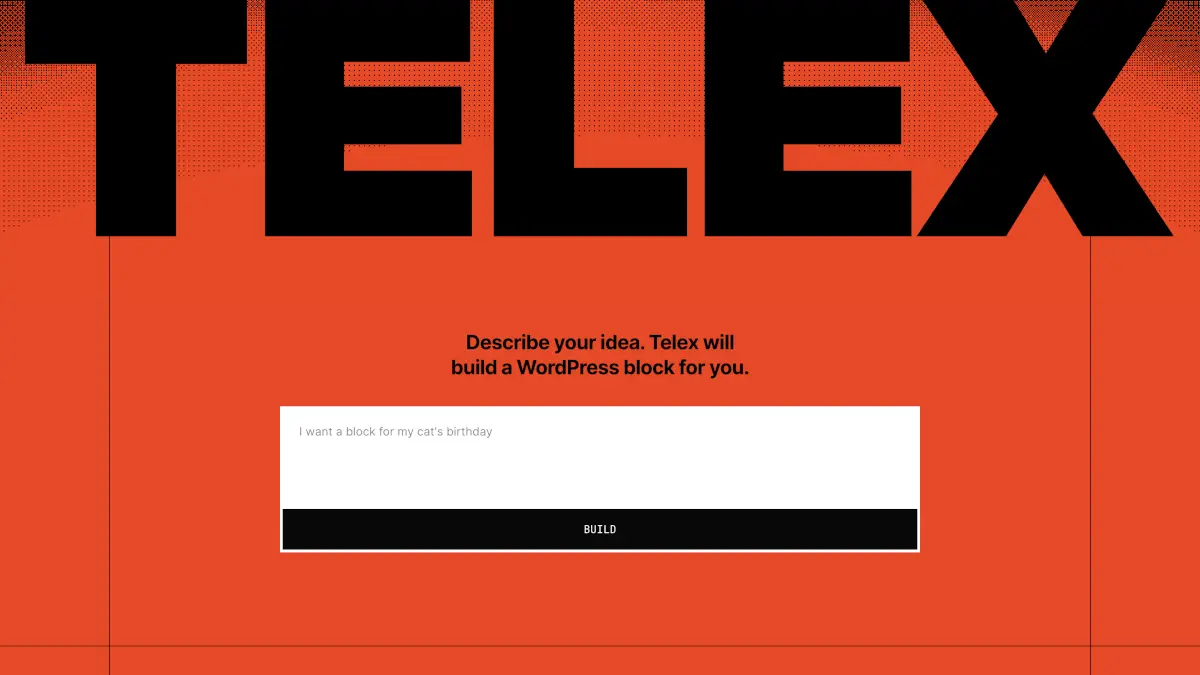
Leave a Reply