The most applauded contributions to open-source projects like WordPress tend to be those that involve code. However, there are many other ways to start collaborating.
I have learned that generally, the most stable and lightweight websites created with WordPress are those that do not have many plugins activated.
Plugins extend the functionality of WordPress, which is good, but generally the more plugins we activate, the site can become slower or more complicated to maintain. A simple system is usually the most robust.
Thanks to Gutenberg blocks, WordPress is becoming a tool capable of building complex sites without the need to add external programming.
These blocks are not 100% finished yet. It happened to me that a client’s site needed a specific functionality that was not yet programmed, so I raised the following ticket:
Close overlay menu when clicking an anchor link #39585
Clicking an anchor link inside an overlay menu won’t close the menu in the navigation block. Anchor links work but the overlay should hide to make the content visible without having to click on the Close button.
JosVelasco
Here’s the first way to contribute: report a problem. The GitHub tool itself will thank you in your history when you do it: “Created an issue in WordPress/gutenberg that received 3 comments.”
I think the first barrier for those of us who do not speak English natively is the language. Reporting in English can be time-consuming and intimidating, but it is the universal language of the WordPress community, which, by the way, is very friendly.
It has worked a lot for me to keep track of WordPress on sites like WP Tavern and on the official community Slack to immerse myself and know things as basic as where to register the issue, whether in Trac or GitHub, check if someone else reported it before, etc.
It is said that from the moment someone reports a problem until it is reflected in Core, it can take a long time, even years. For this reason, it may be a good idea to focus on small and very specific problems.
I was lucky that a programmer was interested in submitting a solution to the problem. Then, the main project manager and several other people provided comments and feedback on the code. There were those who helped test it, and it was finally included in the WordPress 6.0.1 version.
There are many more teams and ways to collaborate, such as translating, designing, testing, documentation, training… I invite you to take a look at Make WordPress and discover what you like most.
Jos Velasco.
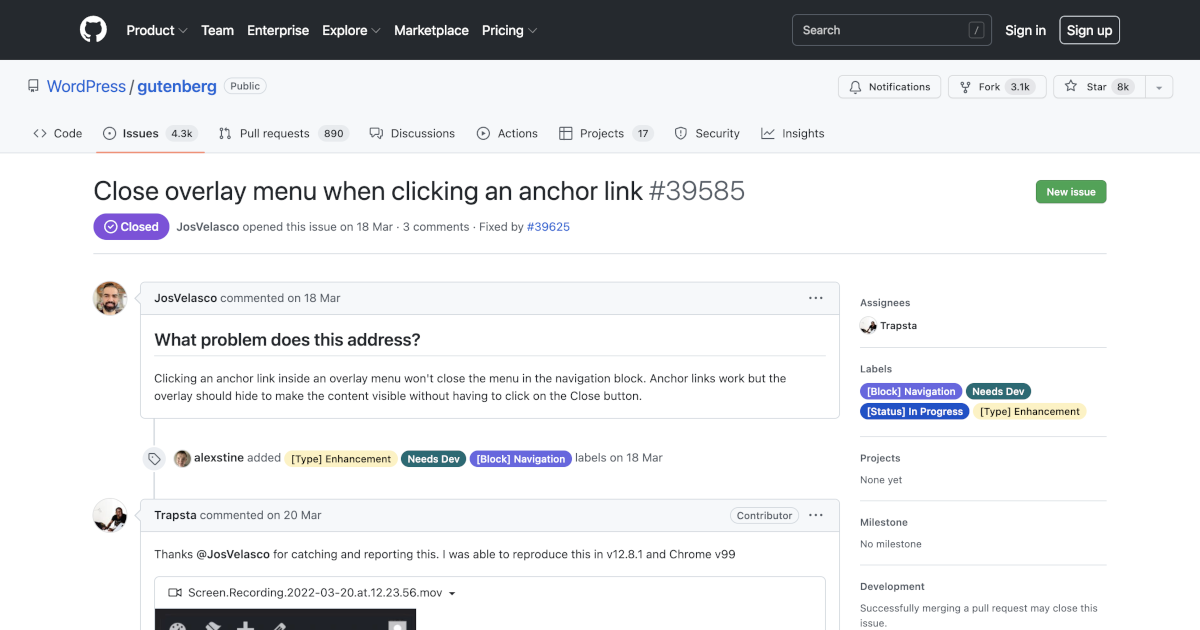
Leave a Reply