With so many changes coming so fast with the WordPress editor, it can be expensive to maintain websites.
Nothing too serious may happen for small or informative websites, so it is tempting to freeze new changes.
Disabling automatic updates may give you more control, but at the same time, it puts the project at risk.
I usually disable major WordPress updates and enable only security and minor automatic updates while a project is being developed.
There are plugins like the following to specify a major or minor WordPress version and stick to it. And, of course, roll back if necessary:
As for parent themes and plugin updates of known plugins, I think the best bet is always to update them automatically, keeping an eye on their changelog.
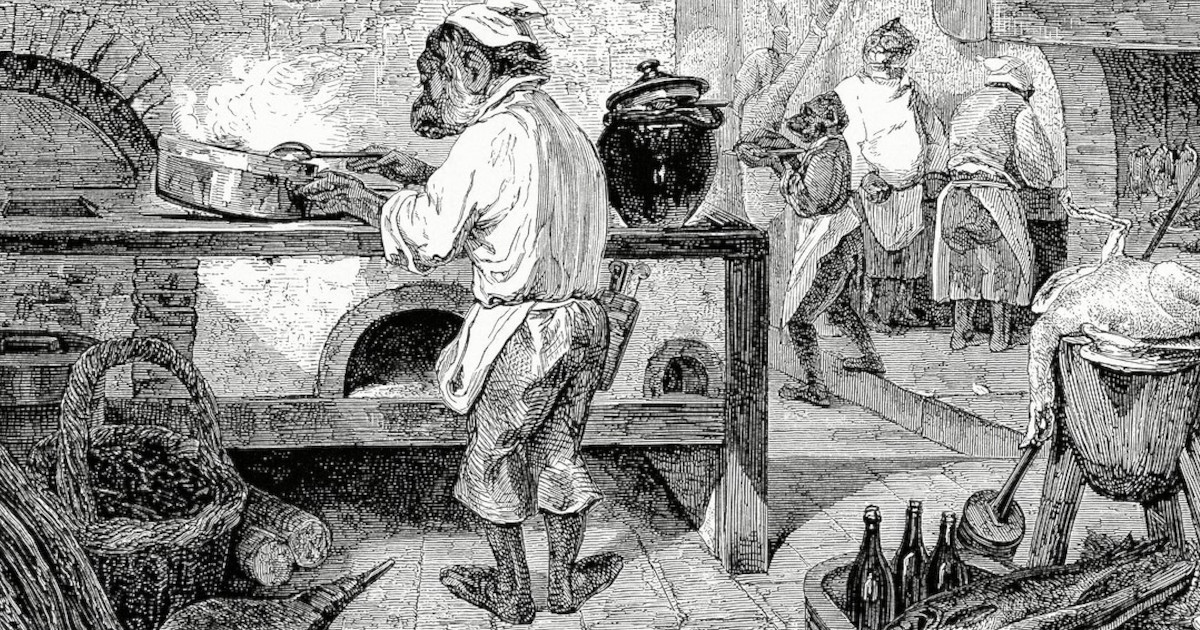
Leave a Reply