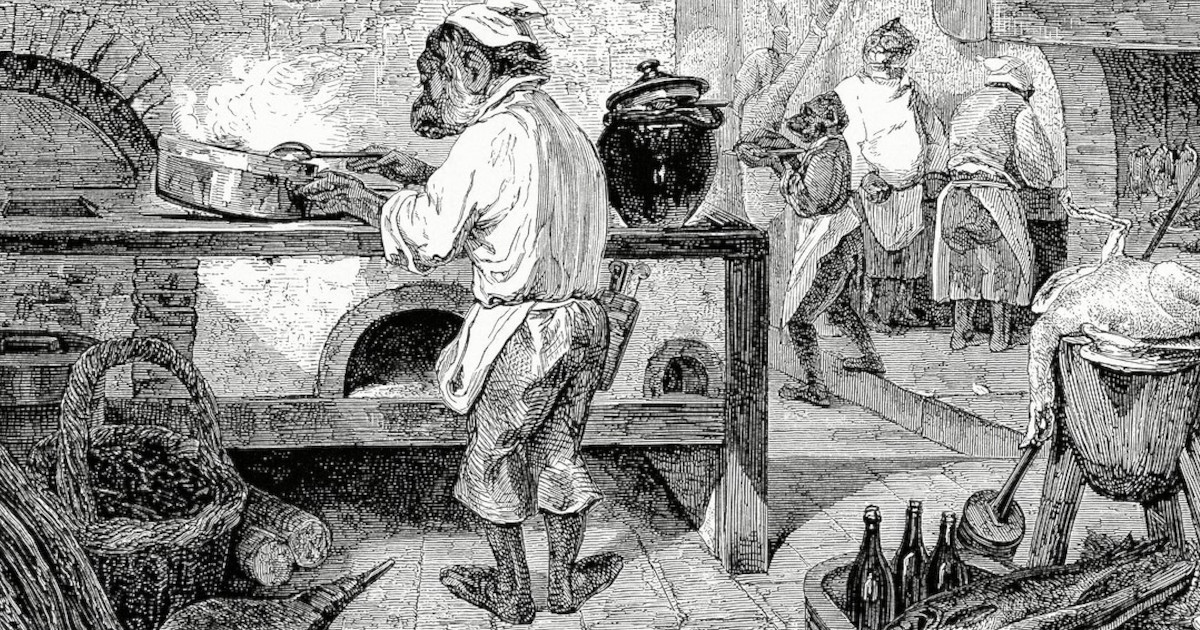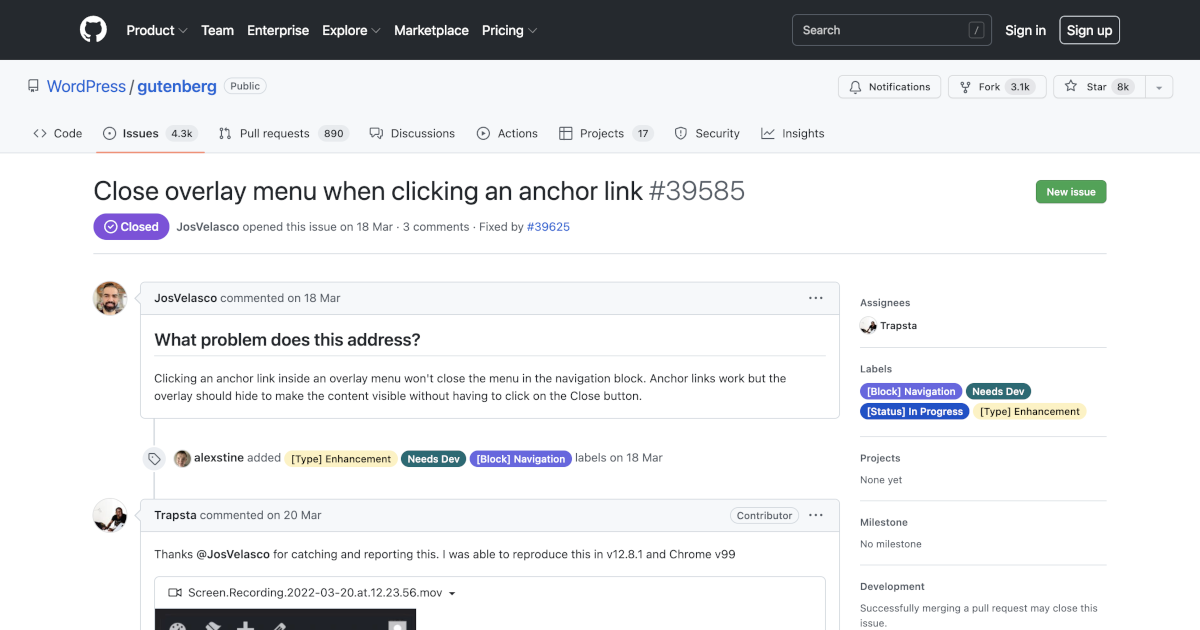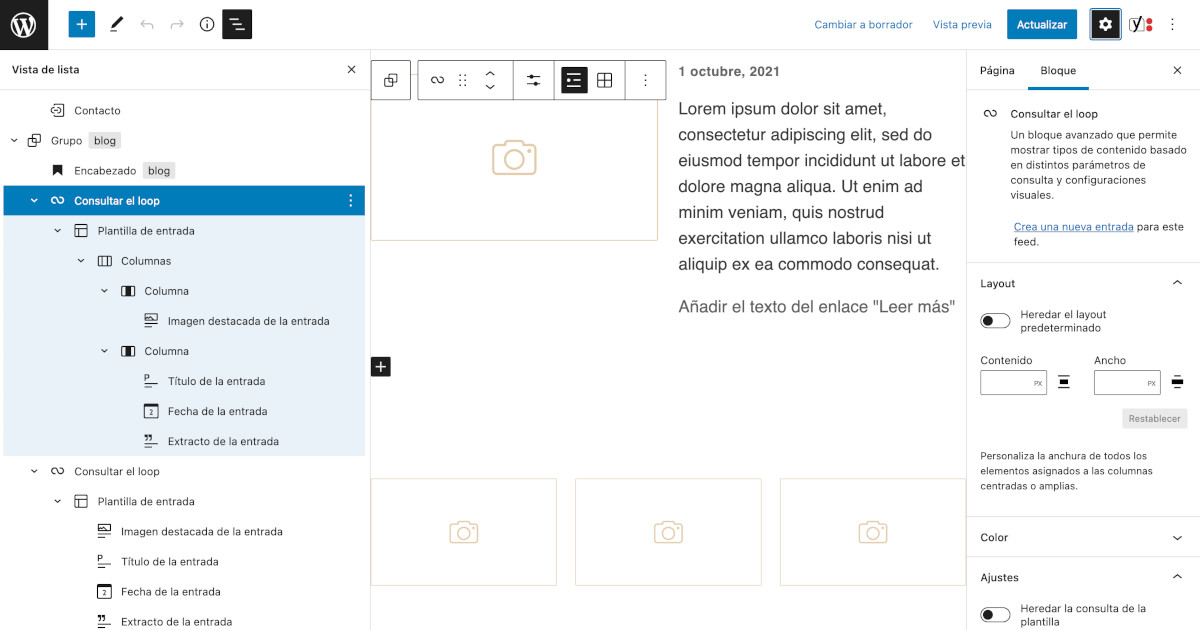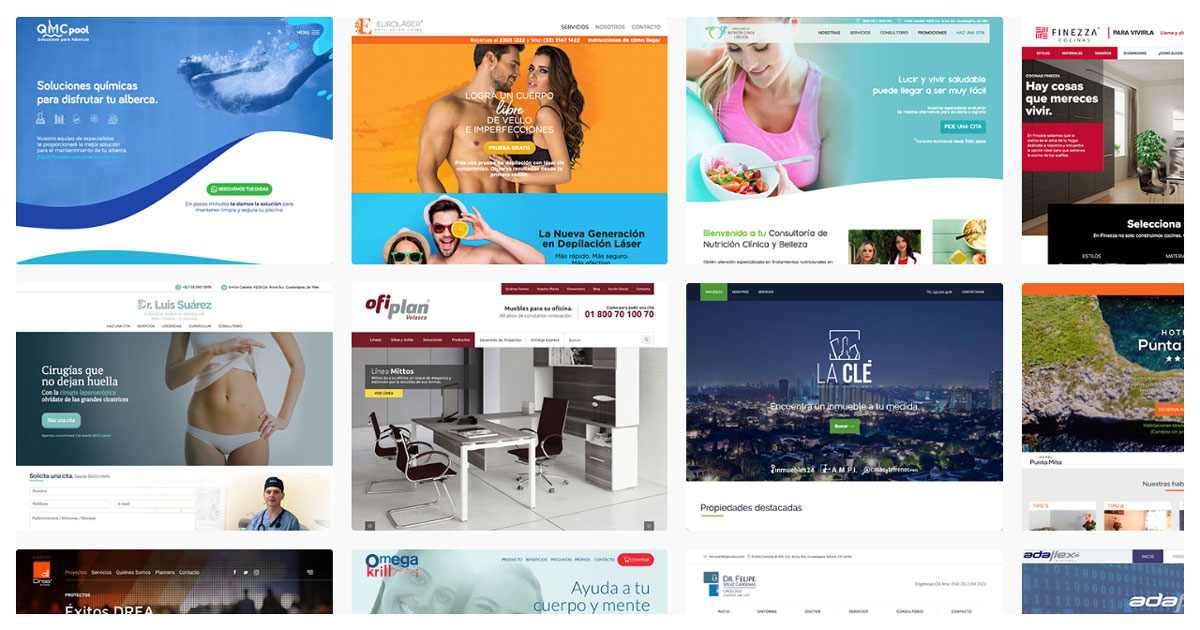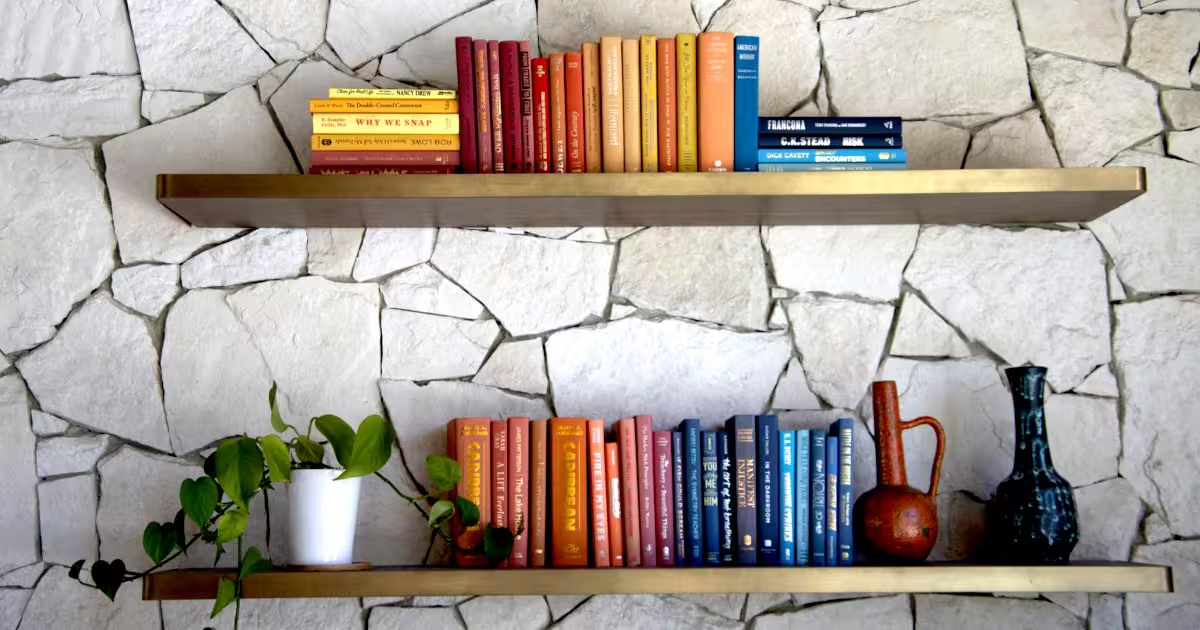I’m a part-time sponsored contributor by DreamHost to work for the WordPress community. I am still trying to figure out where my efforts will be more beneficial, and WordCamp San José helped me a lot with this complex path.
I include some details to help WordCamp and Meetup organizers discuss what is best for their events. I am so excited to be one of the organizers of the WordPress Bogotá Meetup, and this kind of event helps me think of what will come when we start organizing the WordCamp next year.
Rita Robles, the lead organizer of the WordCamp San José, found me through Five for the Future to ask if DreamHost would sponsor the event. That couldn’t happen this time, but while browsing the WordCamp website, I noticed the call for speakers was still open.
Living in Colombia with my wife and having friends in Costa Rica made it easy to give it a shot. Diana applied as a volunteer, I sent my speaking proposal, and we both happily got accepted.
Thank you very much for all the effort, teamwork, and spirit of service from the organizers and volunteers. It felt like they were having fun and commitment!
The arrival
Diana and I got the yellow fever vaccine applied so we could travel to Costa Rica after living in Colombia for more than a few months. We will hopefully use it for more trips.
The rest of the process was easy, as Costa Rica doesn’t require a visa for Mexicans.
It was relatively easy to find Wi-Fi everywhere, so we didn’t buy an Internet package. Asking for our Uber was challenging because the signal didn’t reach outside the Airport.
As in many places worldwide, platforms like Uber have yet to be 100% legalized. Unfortunately, the police stopped our Uber driver and removed his license plates. This process was fast but awkward and sad. He was still able to take us to our Hotel after that.
We opted to stay at the recommended Hotel, the Raddison, a traditional big venue with ample event spaces. The food at the included breakfast was top quality; our only disappointment was that the pool didn’t have hot water, at least the one we tried.
Near this place, a couple of friends took us to the Escalante neighborhood, which is full of incredible restaurants. We chose a fantastic Italian restaurant.
The welcoming dinner with organizers and speakers was conveniently held in our hotel. This was the night I started to meet people I only knew from Twitter or the WordPress community, like Rita or Pablo Moratinos.
The dinner was set by singers who interpreted popular music while dancing. It reminded me of a big Latin wedding with vast portions of food.
Jumping to each table to say hi was easy; I was pleased to see Mariana Morales from México and Frank Calderón from Guatemala.
Diana sat near the same table as Pablo, accompanied by his team and a group of girls who would talk about Figma on the same date and time as me.
So everyone at that table was destined to meet but not see each other’s participation the next day.
The first day of the WordCamp
It was very cool to see all the work made by the organizers from the early start of the event.
All the volunteers had breakfast, and the sponsors set up their booths. The big wall to take pictures with the WordCamp logos was ready for the red carpet.
As one of the WordPress Bogotá Meetup organizers, I can say WordCamps have no comparison in magnitude.
People feel fresh and full of energy; they crowd the registry booth, happily receive their tote bags with swag, and pay close attention to instructions on changing their tickets for food and coffee.
Rita and the other organizers started the WordCamp with some interesting stats. They have been organizing the event for the 6th time and brought the same percentage of women and men as speakers.
A well-known local journalist reminded us about the importance of the human factor in technology and that he was very proud they were using WordPress heavily in the University, which was the event’s venue.
My short experience organizing WordCamps has made me understand how hard it is to start on time and let the event flow. The event started a little bit late.
Every piece of the WordCamp is important, and I didn’t see the opening remarks scheduled for the event on the PDF. It was at the same time as the first talk. On the other hand, thanks to the opening ceremony attendees, this first speaker had people from the start, which compensated for the situation.

As a speaker, I had plenty of time to attend the different talks, hang around with the sponsors, sometimes the people developing the software, and talk with other professionals in the hallways.
The program was divided into four areas: WordPress and development, Marketing, Design and accessibility, and Professional growth.

Each area had three skill levels: Beginner, intermediate, and Advanced, and also a workshop.
At any given time, there were a minimum of four sessions simultaneously and a maximum of nine. On average, I’d say seven.

The attendance at the WordCamp was good! San José is the biggest event I’ve been to so far, but having that many sessions brings down the number of attendees per session.
That is why many moderators were needed to help present the sessions, and volunteers guided the attendees around the several classrooms distributed on different floors.
Outside each classroom, instead of big posters, stickers announced the following talks, which the team eventually removed one by one, which helped to see what was next and served as a souvenir for the speakers.

This helped a lot with flexibility; for example, there were some technical issues with some projectors, and my talk and others had to be moved to another classroom and floor.
I have been thinking a lot about the capacity of each session. It must be tough to assign the biggest auditory to a talk. I attended crowded sessions in small classrooms and empty in the big auditory.
The open and closing remarks make sense to be in the biggest space available and maybe for a panel or a keynote from global leadership. Still, the rest of the talks should be in spaces the same size for every speaker or workshop, especially if many events are happening simultaneously.
The speakers contributed excellent content, and I had time to focus on learning and refreshing concepts. We didn’t have much time to ask questions, but fortunately, all the speakers were available to continue the discussion in other spaces.

The party
At the end of the first day, there was a party in a big bar. Some people couldn’t arrive at their first try because they went to another branch. I was greatly surprised by the “Bocas,” which are small traditional dishes from Costa Rica.


The girls at the welcoming dinner party sang many songs from México and many more places. They were genuinely versatile.
There was a lot of fun, including a 360-degree rolling picture platform. I was a little bit worried the “Guaro” alcohol could make people not come the next day.
The second day of the WordCamp
It was the first time this WordCamp organized a contributor day and the first one I attended. This event took place in the morning.
These tables were available: Polyglots, Photo, Community, WordPress TV, Core, Plugins, and Support.
At the start of the session, each lead explained the team’s purpose and how to contribute. I was assigned to lead the Support table.
Something funny that happened to my table is that it converted into the Technical Support of the other tables instead of promoting the WordPress Support Forums.

There were issues with the shared IP address for new WordPress.org signups that I could report to the #Meta Slack channel, and I received help to unban a user using their LinkedIn account as their URL, something spammers usually do.
Generally, registering to WordPress.org and the official Slack channel is still challenging.
My career has focused on helping one person at a time rather than a group. I think this event happened this way.
There was a lot of activity at the other tables, especially when the Community successfully reactivated some Meetups and announced new WordCamps with lots of joy!
After lunch, my talk started. The good thing about having my talk recorded before the event is that I had it fresh in my mind. I miss that the Q&A sessions won’t be available on WordPress.tv.
I had the great joy of having Diana as my moderator. Also, some attendees needed sign language, so I was fortunate to be translated for the first time in real time.

I felt good about the result and the attendance. There were some questions at the end from a team starting to choose a site builder. Also, someone from the venue University told me they were considering migrating from the native Site Editor to a commercial builder. This shocked me since it usually is the other way around.
In both cases, I was able to offer sound advice. I could promote the Site Editor while explaining why different roles use it or not.
I could record an English version of my talk, Build Your Career with the WordPress Site Editor, in case you want to take a look:
Watch more of the WordCamp San José 2023 videos at WordPress.tv
The rest of the day, I attended the same talks Diana was moderating to accompany her and force me to learn from other perspectives. Fortunately, all the talks were exciting, and even the most complex one was related to my job, hosting.
I could interact profoundly and felt the speaker’s excitement while he presented his findings.

We had a chance to taste delicious coffee, and now we understand why Costa Rica and Colombia constantly compete.
The closing remarks excitedly finalized the event, and everyone started to say goodbye at an amiable and happy time.
Technical details
- The internet Wi-Fi was perfect. It didn’t fail once.
- The speaker badge included a QR code pointing to the entire program, which unfortunately didn’t work because they updated the PDF URL. Linking the QR to each speaker’s URL is a good idea. I wouldn’t say I like PDFs, but having so many events simultaneously was the only way to compare what was happening.
- Some classrooms had too much light, so reading the slides was hard.
- The family photo was taken with a drone.
- The projector didn’t work correctly in some classrooms, but this was quickly solved by changing the people to another classroom.
- I don’t know if this counts as technical, but I’d love to have more proteins on the menu and less bread. Also, more natural water to drink, which was available from the water cooler after getting a cup or bringing your water thermos.

My conclusions
I would come back to San José. Maybe I’d stay for more days to enjoy nature and food more.
I am fortunate to have my expenses partially paid by DreamHost. Costa Rica is an incredible country that promotes education and technology and has an excellent public health system. Also, it is a unique tourist destination that can be very expensive. The best decision was to invest in a tour to learn about endangered species and how the local economy works by exporting coffee, plants, and many more products.
The amount of work and experience by the team made me realize why this is the biggest WordCamp event in LATAM.
Congratulations and ¡Pura Vida!