Blog
-
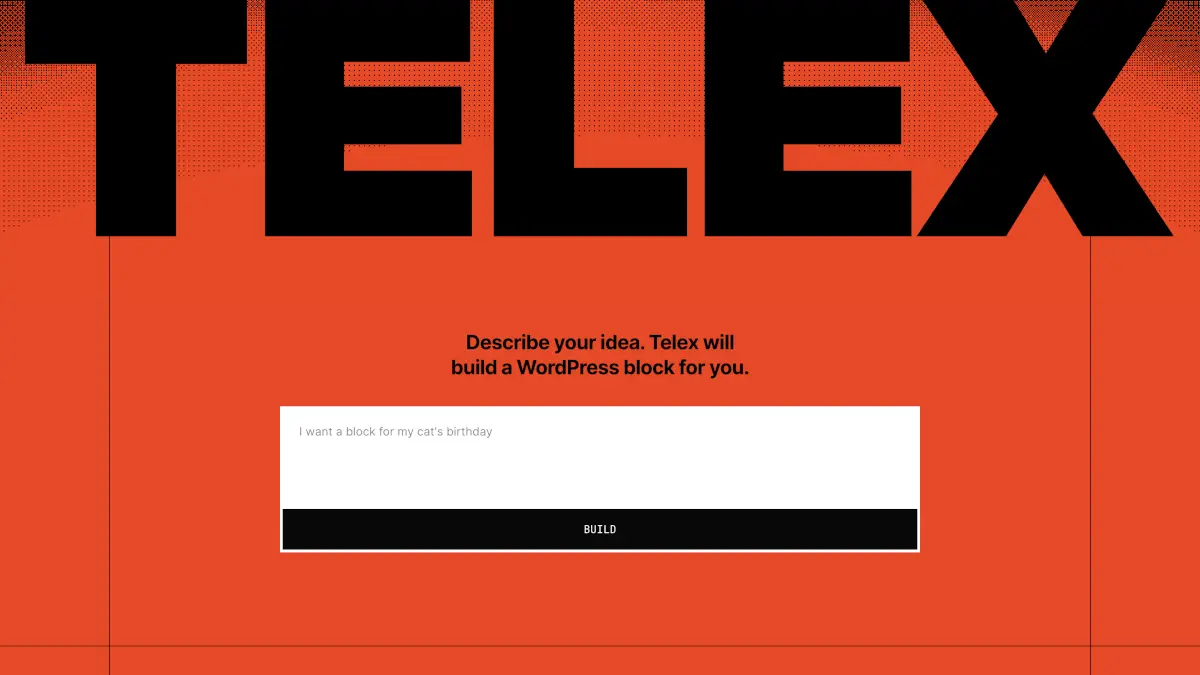
Simplifying WordPress Plugin Development with Telex
Learn how to build simple, efficient WordPress plugins and blocks directly in the browser using Telex. Discover practical tips for testing, updating with AI, improving compatibility, and keeping development lightweight—without complex local environments.
-
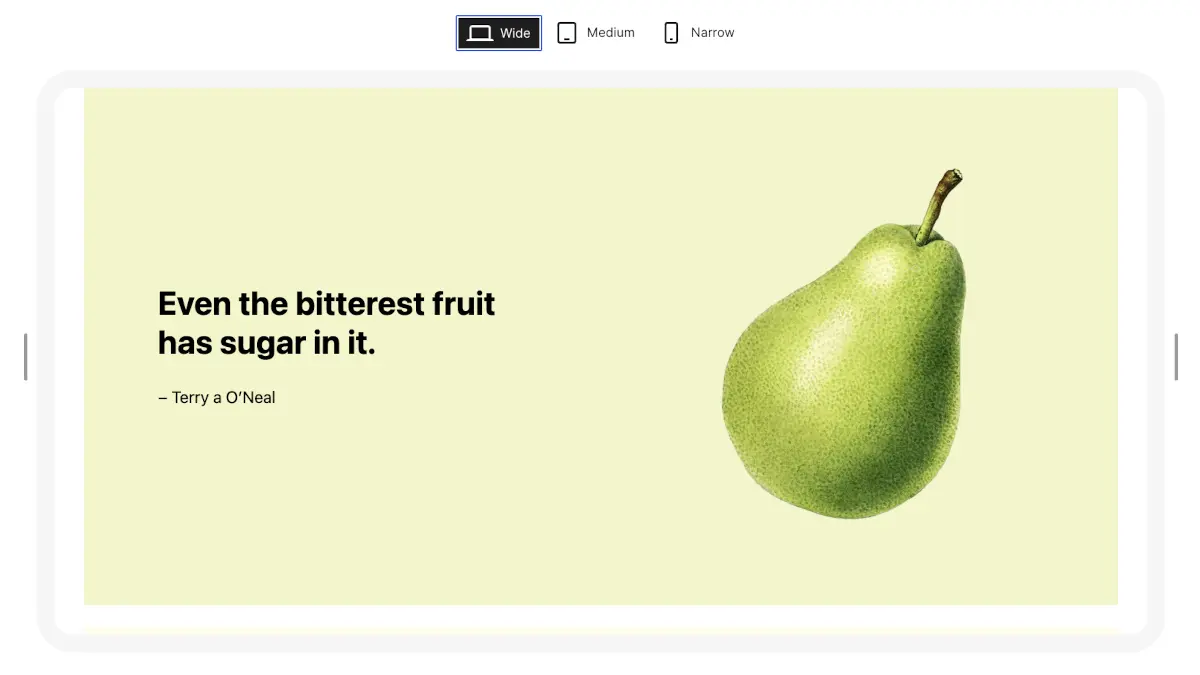
Basic Web Design and Color Theory Tips
Ideally, you’d have brand guidelines with everything defined, but sometimes you only have a few pieces or design clues, like a brochure or a logo.
-

Why would you return something to WordPress?
By giving back to the tools you love, you support the community. It can be hard to realize or even think about, but it is true.
-

What human touches can be implemented to improve your AI-generated websites?
Let’s assume you have strong content to work from, so you fed your AI generator very well. What can you do to help AI make your sites feel more professional?
-

What is the best way to build a website for a client?
The best way to build a website depends on who you ask. To me, that is WordPress.
-

How to Record a Smooth Multi-Person Panel Video Using Just Two Phones
This approach delivers crisp sound and fluid conversation while avoiding the cost and complexity of using mixers or professional microphones.
-

How to Use Staging in WordPress for Safer Updates and Testing
Learn how to use Staging in WordPress to safely test updates, redesigns, or new features without breaking your live site. Ideal for non-dev users.
-

Optimizing Server Cache for News Websites to serve fresh content
Websites publishing content need robust server resources, especially for databases. Proper server cache setup is key to performance, but finding the right strategy can be challenging.
-

My stack for creating WordPress websites in 2025
On one hand, the native WordPress site builder has become more powerful, requiring fewer plugins than ever. On the other hand, I’ve become more reluctant to touch code.
-

Strengthening Skills and Community: An Analogy Between Gym Memberships and WordPress Communities
Both WordPress communities and gyms serve as places where people come together to learn, grow, and connect.
-
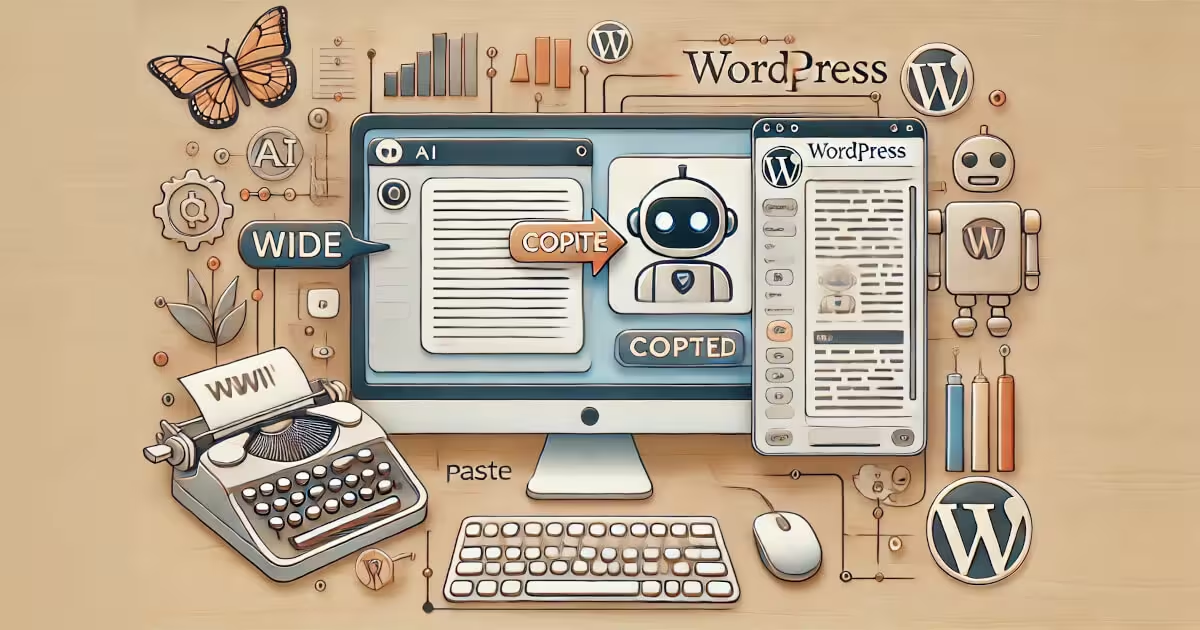
Simple Way to Copy and Paste AI-Generated Text Without Losing Formatting
One key challenge when generating content with AI tools like ChatGPT is seamlessly transferring that content while maintaining proper formatting. Luckily, WordPress’s Block Editor (also known as Gutenberg) offers excellent markdown support, making this process incredibly easy.
-

Hosting Successful WordPress Meetups Without a Budget | Tips & Tricks
Organizing good WordPress meetups without a budget is possible with creativity. Here is a list to help you succeed without spending money.
-

Things we forget as WordPress in-person event organizers
Many tasks and details must be handled to make WordCamps and Meetups successful. While organizers and volunteers are great at handling surprises during the event, reviewing a checklist like this can help prevent last-minute issues and make everything run more smoothly.
-

The best use of AI for building WordPress websites
I’ll cover some areas where AI can help create professionally designed, longer-lasting WordPress websites.
-
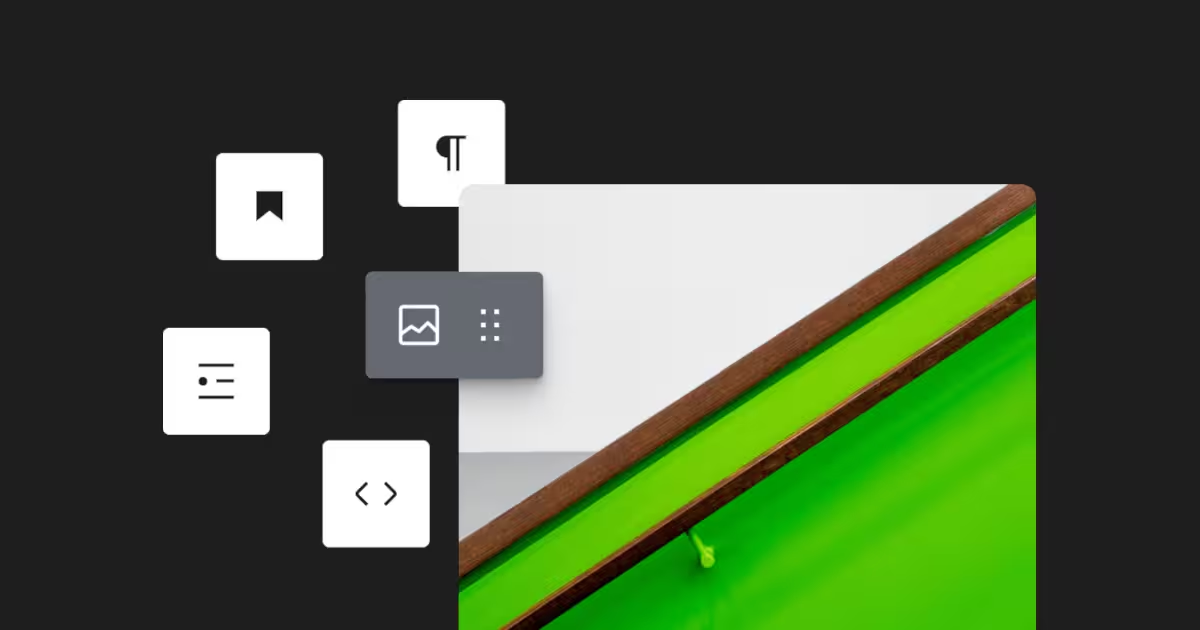
I use real WordPress block plugins only
Whenever I see a plugin with a block available to insert in WordPress, I wonder if it is just a fancy wrapper or if it enables you to configure it properly.
-

Do you know what is better than a WordPress events organizer?
In a community that organizes events such as Meetups or WordCamps, having a leader is good, but having a group of leaders is always better.
-

Avoid delays in loading your website’s scripts
If you build your website using many scripts or external resources, it may not start showing up the information quickly.
-

Why I don’t develop WordPress websites locally
Nowadays, it’s easy to run a web server locally on your computer. Multiple products even handle the complex configuration part for you. Still, I prefer to develop WordPress websites on a server connected to the Internet.
-
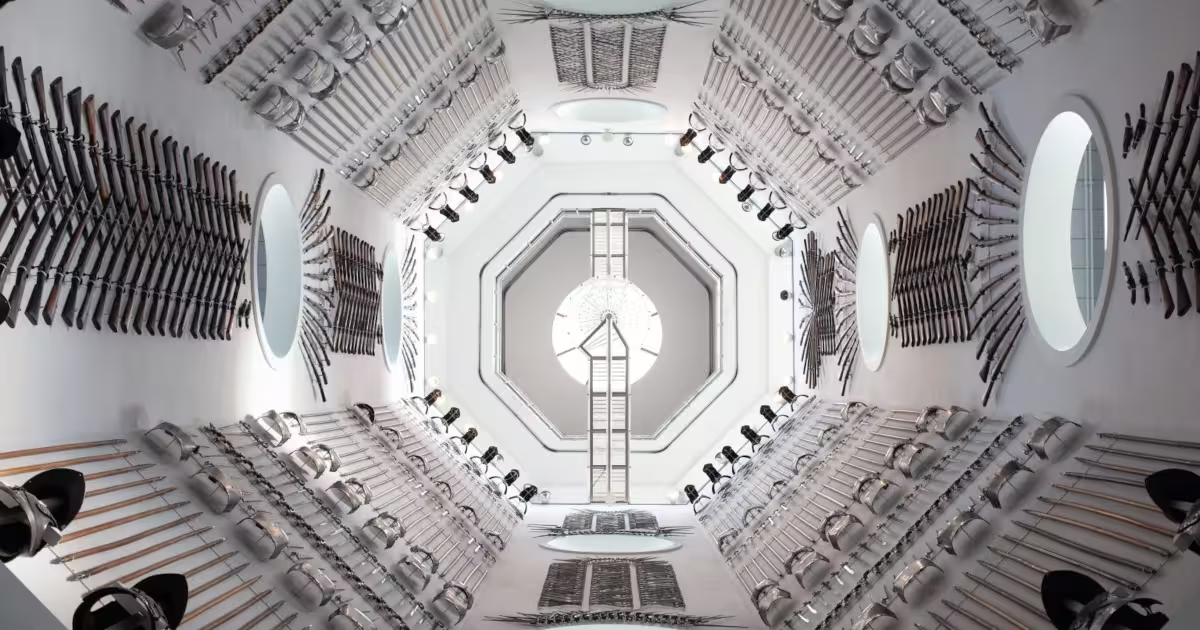
Why I skipped apps, blockchain, and probably AI for web development
There are always trends on the web—promises of new shiny 3D worlds that will revolutionize how we make websites. Most of them vanish as time goes by.
-
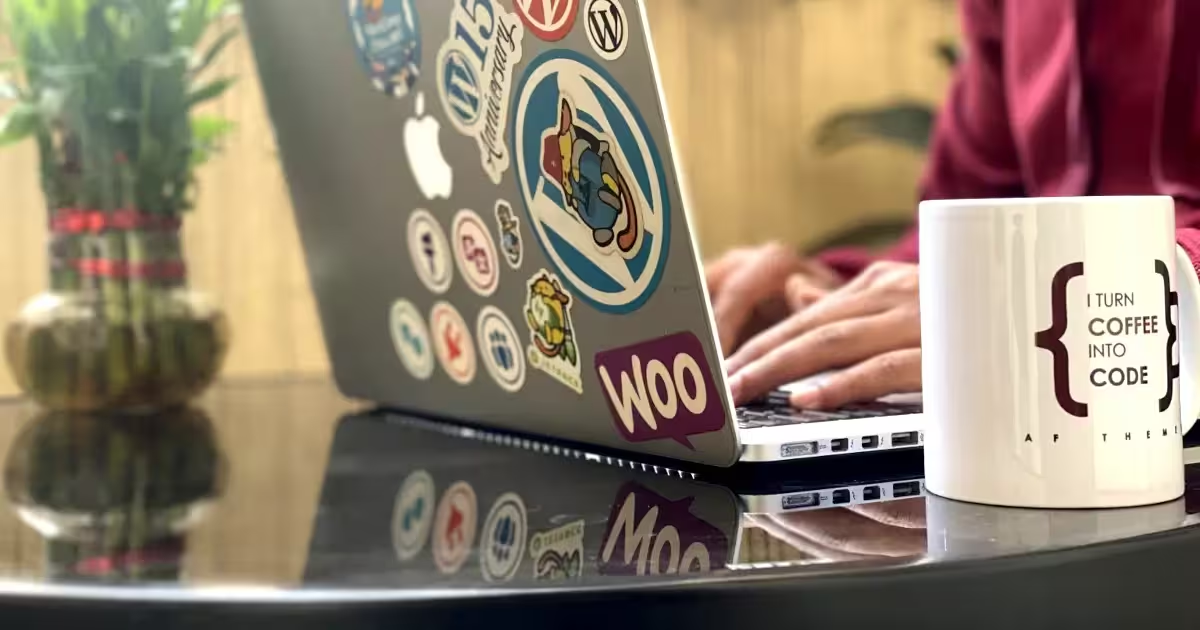
I’m not a WordPress programmer
I don’t work primarily on creating code, so I don’t consider myself a programmer. I use the code of others to build websites.
-

Home sweet homepage
Welcome to my home…page, I hope you feel at home and get to know me better. Feel free to call me if you need help. I’ll be around.
-

What size should I upload my images to WordPress?
The best size for uploading images to WordPress will depend on your theme’s design and image purpose. If your page or post only has one image and you want it to look great when sharing the URL on social networks, you could try 1200 x 630 pixels for a first good size.
-

Tips for migrating a website successfully without suffering DNS propagation delays
Have you heard what they say about how you can’t trust the DNS records to propagate on time whenever needed? That is what happened to me. The change felt like AGES, so I’ll share some lessons so you don’t suffer like I did.
-

The WordPress developer lock-in effect
It is easy to get stuck with a developer or how a website is developed. Too much customization or poor choices can generate unnecessary technical dependency.
-

My tips for working remotely in a Coffee Shop
Working in a Coffee Shop can be tricky, so I’d like to share my tips for doing it more effectively outside your office.
-

How important is it to choose the right domain for my website?
It is not as important as it used to be, but here are some valid considerations to choose the right domain.
-

Importance of content delivery networks for WordPress
WordPress is fast and secure by default if well maintained, but delivering the content it generates using a CDN is quicker and more secure.
-

Don’t personalize your website too much… for now
Your website should look different to others to stand out from the crowd, but personalizing it too much can lead to several problems in the future.
-

If you are new to e-commerce, choose WooCommerce
When you start selling online, you usually haven’t defined all the details of your products or services. Start safe and spend your money on WordPress.
-

What I learned by organizing the first Bogotá Photo Walk event
The idea was to invite people interested in photography, from newbies to pros, to meet casually in a beautiful big park to contribute to the WordPress Photo Directory.
